
Events
Upcoming events Each year, Eurocircuits exhibits at over 14 different exhibitions and events across Europe. We consider these to be a vital part of our business, as they give us the opportunity to meet face-to-face with our existing customers and connect with potential new ones. These events also provide us with the chance to…
Upcoming events
Each year, Eurocircuits exhibits at over 14 different exhibitions and events across Europe. We consider these to be a vital part of our business, as they give us the opportunity to meet face-to-face with our existing customers and connect with potential new ones.
These events also provide us with the chance to showcase our latest services and software tools, specifically designed to help you bring your products to market on time and within budget. Why not join us at one of our exhibitions or events to discuss how we can support you in achieving this?
For more information and, where available, to obtain free tickets, click on the relevant banner below.


TEK.day Wroclaw 2026
Past events
Below are the exhibitions and events where Eurocircuits has exhibited. To find out more, click on the relevant banner below.
We look forward to meeting you next time.

Free HDI Webinar – English

MATELEC 2025

Automation & Testing 2025

HDI Webinar in English
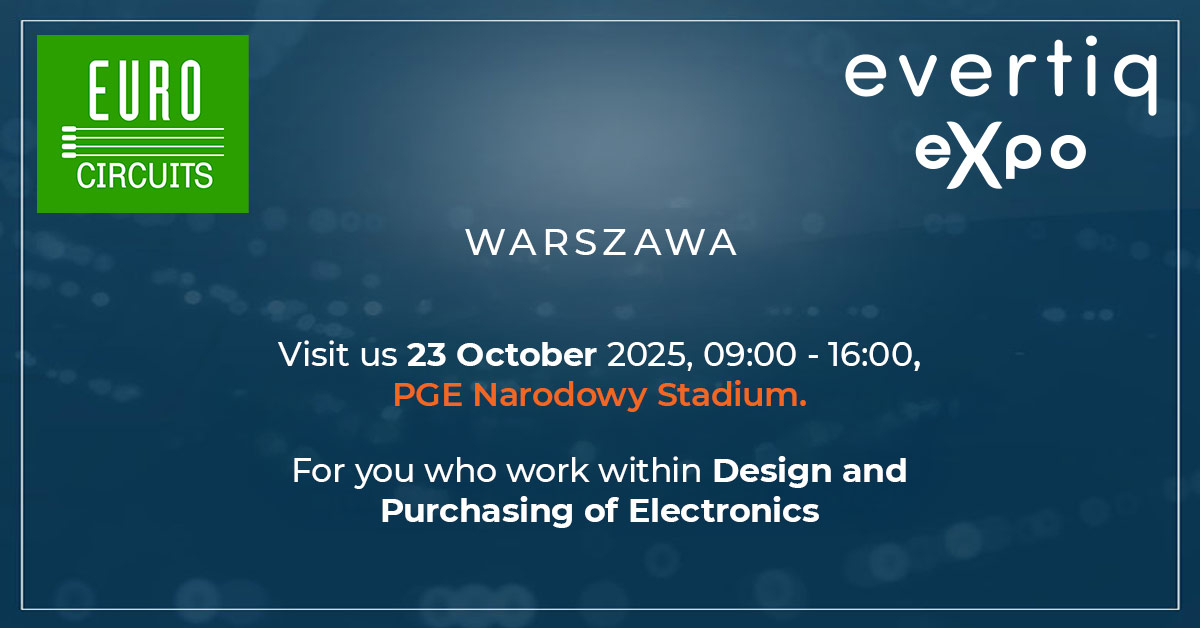
evertiq expo Warsaw 2025

