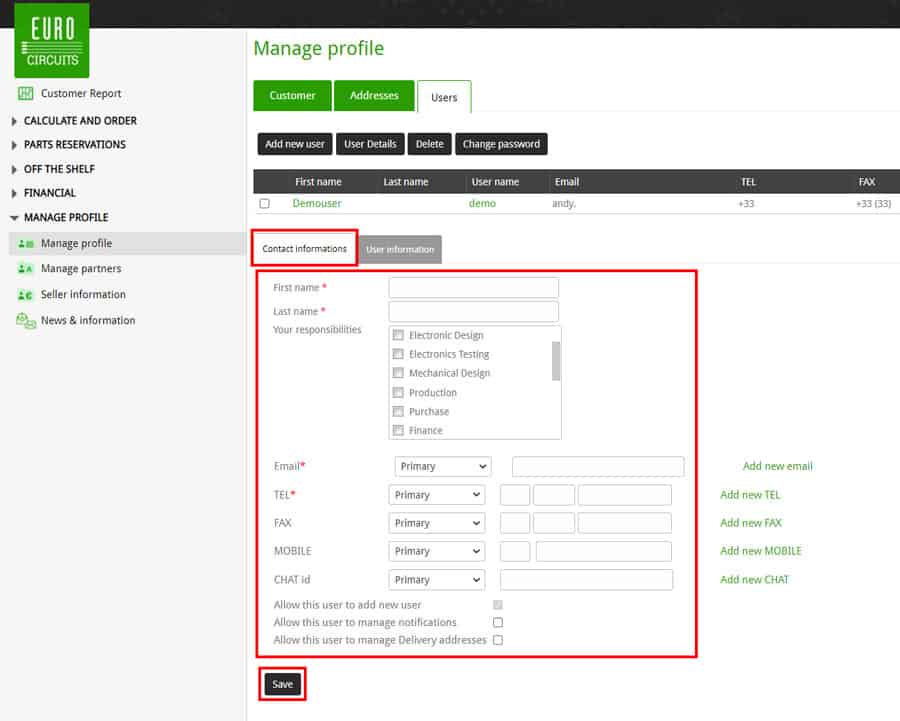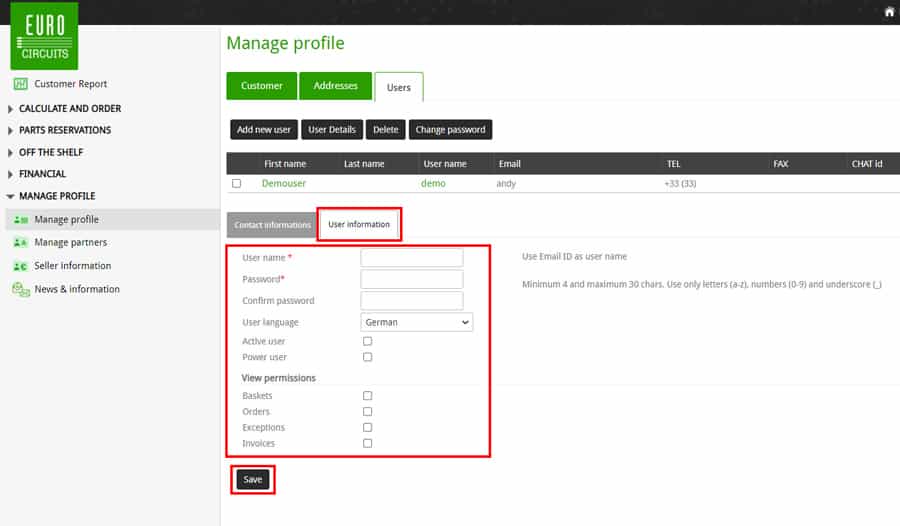How to Add New Users to Your Account
Introduction
Add a new users to your account is done within the Manage profile section of your Eurocircuits Customer account, here you can add multiple users and set individual permissions per user.
Add a Users
To add a new user first Sign In to your account.
Once you have signed in expand the Manage profile menu on the left-hand side, then select Manage profile from the menu.
Next select the Users tab, here you will see a list of current users, above these select the Add new user tab.
A new contact form will open below, all fields marked with * must be completed.
Next select the User information tab and again all fields marked with * must be completed.
In the User information form you can also set the permissions for that user.
To add additional users simply repeat the steps above.
Remember to save your changes by click on the Save button at the below the form.