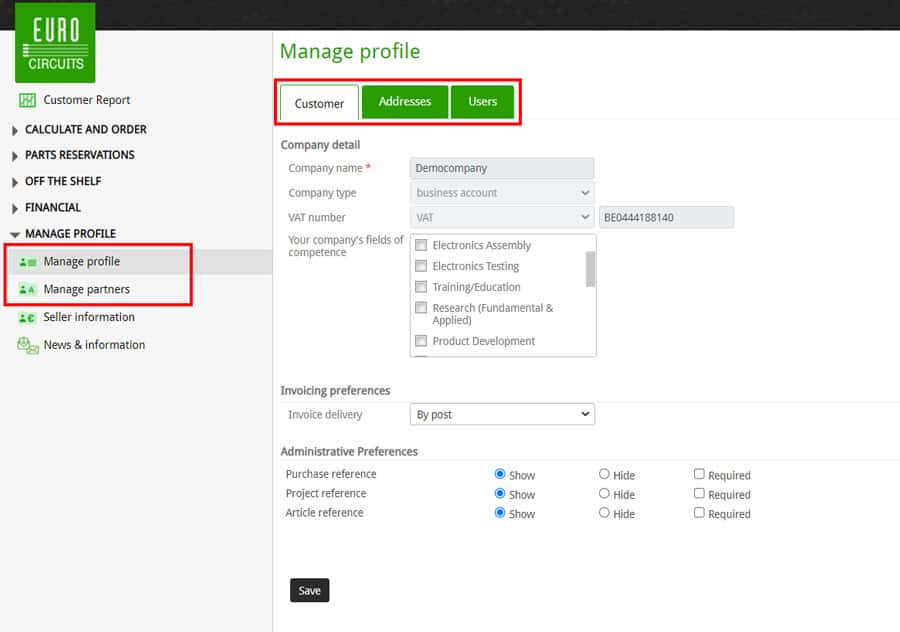Technical Guidelines
Our Technical guidelines offer information and best practices on various aspects of PCB manufacturing and assembly, helping you understand the processes and requirements to ensure your PCB design is suitable for manufacturing.